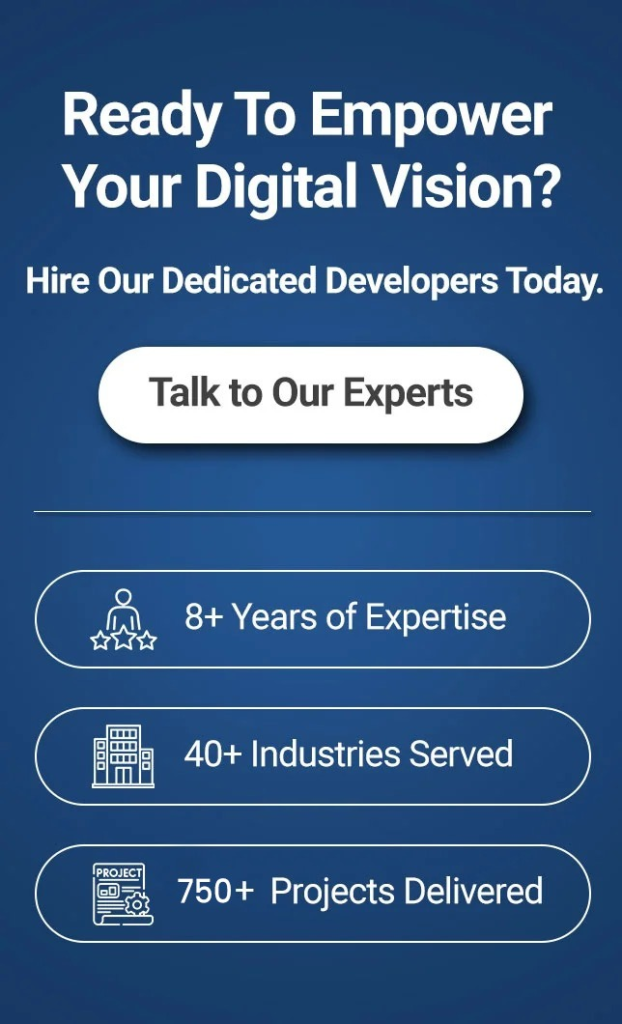You build your WooCommerce store for your business, great!
But how can you be assured of the fact that it would engage with your target audience?
Well, there is subtle reason behind it!
Since mobile shopping has become quite prevalent, it’s no wonder why more than 50% of all purchases are made on smartphones.
Thus, as a store owner, you should ensure your website is optimized for mobile app users.
Let’s face another fact!
Did you know?
As per the reports from Statista, mobile alternate (m-alternate) will hold more than 73% of all earnings that come from global eCommerce.
Considering such a fact, optimizing your WooCommerce store is incredibly important!
But now the question arises- Why?
Let’s dive in!
Why Mobile App Optimization of WooCommerce Store is Important?
It is no secret that almost everybody is glued to their smartphones! From browsing the products to final checkout, everybody uses their mobile phones to make purchases and get their items delivered to their doorstep.
As per Statista, smartphones dominate the global eCommerce market with an impressive record of generating 2/3 of online shopping orders.
Thus, the shopping experience on mobile devices is now more important than ever.
Let’s understand why optimizing your WooCommerce store for mobile users is important!
- Search Engine Rankings: When you optimize your WooCommerce store for mobile, Google will consider your store as highly-optimized which ultimately leads to better visibility and more organic traffic.
- Enhanced User Experience: A mobile-friendly optimized store offers a seamless browsing experience to the users, which may ultimately reduce the chances that the user neglects the store.
- Better Conversion Rates: There is no denying the fact that mobile users may likely browse products and make a purchase if they find your store quick, responsive, and simple to navigate.
Now that you have understood the importance of WooCommerce store optimization, it’s time to unwrap the steps to do it!
Let’s get started!
How to Optimize Your WooCommerce Store for Mobile App Users?
If you are planning to optimize your WooCommerce store for mobile shoppers, you cannot overlook the importance of these WooCommerce store optimization tips mentioned below.
#1. Don’t Forget to Choose a Responsive Theme
The first and foremost way to optimize your WooCommerce store is that you should choose a responsive yet engaging theme for your store. Remember that a responsive theme is not only fast but also fosters a seamless user experience. Furthermore, not only it can easily adjust to the layout of smartphones but ensures your WooCommerce store looks appealing across mobile phones, tablets, and other devices.
When it comes down to choosing the right theme, you should always think twice beforehand. Make sure you select a responsive theme. To ensure this, you should use dedicated tools like Google’s Mobile-Friendly Test and then resize your browser window.
#2. Consider the Responsiveness of Your Store
Once you’re done choosing the right theme for your WooCommerce store, you should then test it to check how it will look across multiple mobile devices. Thus, it would significantly help you identify and eliminate any potential bugs or issues that may hamper the efficiency and functionality of your store.
But how can you test it? Well, don’t worry! These simple tips will help you out!
- Always use Real Devices
Though you can use emulators, it is still recommended to test your store on actual mobile devices.
- Check additional elements
Make sure you pay close attention to the following elements during testing, which may include Product Images and Descriptions, Buttons and links, and navigation menus.
#3. Always Focus on the Image Optimization
Though mobile devices usually have smaller screen sizes, it’s incredibly important to optimize product images and descriptions for smaller devices.
Make sure you use high-quality images (highly Optimized) that may result in faster loading. If you don’t have time to do so, you should consider using image optimization tools to reduce the size of files without jeopardising the quality of your WooCommerce store.
In terms of content, you should try to keep the descriptions simple and easy to read. When you are writing product descriptions on your WooCommerce store, you should try to use bullet points, clear headings, and short paragraphs to make the information digestible.

#4. Hassle-Free Navigation & Checkout
No matter how responsive or beautiful your WooCommerce store is, if it’s hard to navigate, then your users may run into complexities and end up leaving your store for this very reason. Thus, it would ultimately lead to increased bounce rates. Furthermore, you should also keep an eye on the checkout process of your store to check whether the users are facing difficulties or not.
If you want to ensure seamless navigation, ensure you use a simple and clutter-free menu structure. Try to hire a professional UI/UX development company to implement a mobile-specific menu with multiple icons and dropdowns to make it easy for customers to find what they want.
In the next step, you should focus on reducing the number of steps in the final checkout process. Also, try to implement a one-page checkout process and ensure that the forms are easy to fill out on a mobile device.
#5. Implement Mobile-Specific Plugins & Features
If you want to optimize your WooCommerce for mobile, ensure you use a wide range of plugins and features that can significantly enhance the shopping experience of the user. Ensure you offer mobile-friendly payment options, including Apple Pay, PayPal, and Google Pay that can facilitate seamless transactions across mobile devices.
Furthermore, you should implement lazy loading for images to improve the loading time of your store’s page.
Don’t have enough time or experience? If so, you can hire a WooCommerce development company to implement push notifications to keep your customers engaged about upcoming products, images, and special offers.
#6. Monitor Your Store’s Performance
After implementing all the necessary changes in your WooCommerce store, you should consistently monitor your store’s performance and make necessary improvements. Furthermore, you can make the best use of Google Analytics to track mobile traffic and find out areas where users are losing interest. Ensure you effectively test a multitude of elements of your mobile store, including image size, button placements, and checkout processes.
Final Thoughts
So, there you have it! That’s a wrap to the guide to WooCommerce store optimization for mobile users in 2025! It is no secret that optimizing your WooCommerce store for mobile app shoppers has become a necessity. With these simple steps, you can effectively foster an enjoyable shopping experience, which may ultimately lead to an enhanced online presence.
Planning to optimize your WooCommerce store for mobile app users? If so, look no further than a dedicated WooCommerce store development company, i.e., EitBiz!
So, what are you waiting for? Simply visit EitBiz or you can even drop us an email at info@eitbiz.com to discuss your WooCommerce store optimization requirements today!
Frequently Asked Questions:
Q1. Which page builder is best for WooCommerce?
The best page builder for WooCommerce often depends on individual needs, but Elementor is a popular choice due to its user-friendly interface, flexibility, and powerful WooCommerce integrations. Other good options include Beaver Builder and WPBakery, both of which offer strong compatibility with WooCommerce and a range of design features.
Q2. Which payment gateway is best for WooCommerce?
WooCommerce Payments is highly recommended as it’s built specifically for WooCommerce and offers seamless integration. Other excellent options include PayPal, Stripe, and Square, which provide robust features and support a variety of payment methods, ensuring security and convenience for customers.
Q3. Is WooCommerce mobile-friendly?
Yes, WooCommerce is mobile-friendly. Its themes and templates are responsive, meaning they automatically adjust to fit different screen sizes. Thus, it ensures that customers can easily browse and shop on their mobile devices, which may provide a smooth shopping experience.