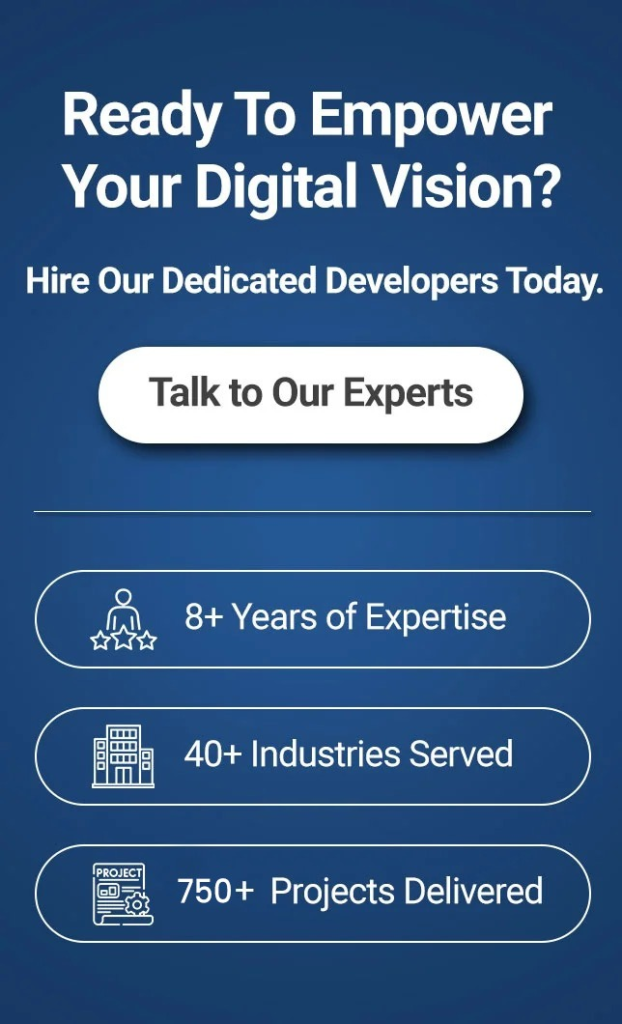We’re not even done with iOS 18.2 vs. Android 15, Apple just teased another major “Beta 4” update of iOS 18.2!
Though the iOS 18.2 beta 4 release date is still not clear, Apple may likely roll it out in December 2024!
But here’s the catch!
iOS 18.2 beta 4 is available to developer beta testers with build number 22C5142a. The main reason behind such rapid “Beta” updates is that Apple wants to offer a seamless user experience.
But why? Why is Apple so obsessed with new updates?
Well, the facts don’t lie! Let’s find out!
- There are over 1.46 billion active iPhone users across the globe and the numbers will skyrocket soon.

- There are nearly 153 million iPhone users in the US, making United States the Apple’s largest market.
- Apple’s App Store has over 650 million weekly active users.
Sounds surprising, doesn’t it?
Thus, Apple is all set to release iOS 18.2 Beta 4 update for iPhones that can easily run iOS 18.
Before we run into the eligible Apple devices, let’s take a look at the major iOS 18.2 Beta 4 update.
What are the Major Updates and Changes in iOS 18.2 Beta 4?
Here is a list of the expected updates under the iOS 18.2 Beta 4 release.
#1. Camera Control Accessibility Options
In the latest update of the “Beta 4” version, Apple may likely offer a dedicated “Accessibility” submenu with the main Camera Control settings pane to efficiently streamline the “Camera Control”. Earlier the settings were only accessible via the main menu but with the upcoming update, it would be easier to find. However, the original menu options will stay the same if an Apple user is familiar with the older layout.
#2. Improved Video Scrubbing in Photos
Another major improvement in the bucket list of the iOS 18.2 Beta 4 update is that now the “Photo” app would display “milliseconds” when you’re scrolling through a video timeline. The main purpose of the update is to aid Apple users in locating specific frames, which may ultimately enhance the video editing and playback experience.
#3. Refined Mail Profile Pictures
Another major update included in the iOS 18.2 Beta 4 update is that in the “Mail” app, now the profile picture icons will be reduced in size. The main purpose of the update is to maintain the visual balance of the app’s design to give users a uniform look.
Which Apple iPhones Will Receive the iOS 18.2 Beta 4 Update (Apple Intelligence)?
Let’s take a look at the Apple devices that will receive the iOS 18.2 Beta 4 update (excluding the Apple intelligence update).
- iPhone XR
- iPhone XS & XS Max
- iPhone 11 (all models)
- iPhone 12 (all models)
- iPhone 13 (all models)
- iPhone 14, iPhone 15, & iPhone 16 (all models)
- iPhone SE (2nd & 3rd Gen)
Speaking of the Apple Intelligence features, meanwhile, they are limited to the iPhone 15 Pro, iPhone 15 Pro Max, and all iPhone 16 (all models).
Let’s take a look at them!
What is iOS 18.2 RC?
Apple has officially rolled out revised Release Candidate (RC) builds for several of its major software updates, including iOS 18.2, macOS 15.2, and other platforms such as tvOS 18.2 and visionOS 2.2. These updated RC versions come just a week after the initial RC builds were made available and are likely the final step before the public release, which is anticipated to occur within this week.
Understanding the RC Re-Release and Its Significance
Last week, Apple introduced the first batch of RC builds for its upcoming software updates. However, in certain cases, the company chooses not to push these initial RC versions to all users. This selective release allows Apple to identify any lingering issues and fine-tune the software to ensure optimal performance before its general availability.
Today’s updated RC builds are expected to be the definitive versions that Apple plans to roll out publicly, meaning no further changes are anticipated. This final RC phase is crucial, as it represents the last opportunity for developers and testers to catch any remaining bugs or glitches before the software officially launches for all users.
Build Numbers for the Updated RC Releases
Apple has assigned the following build numbers to its updated RC versions:
- iOS 18.2 / iPadOS 18.2 – Build 22C151
- macOS 15.2 – Build 24C100
- tvOS 18.2 – Build 22K155
- visionOS 2.2 – Build 22N841
These build numbers serve as identifiers for each version, helping developers and testers ensure they are working with the most up-to-date iterations.
Purpose of the RC Phase
If you are unfamiliar with RC builds, it’s important to note that they are not designed to introduce new features or functionality. Instead, the primary goal of an RC release is to identify and resolve as many bugs as possible, ensuring a smooth and stable experience upon the software’s official release. Essentially, RC builds act as a final quality control checkpoint, allowing Apple to fine-tune its software and eliminate potential issues before it reaches the broader user base.
By addressing these final bugs and glitches in the RC stage, Apple aims to deliver a more polished and reliable software experience when the updates become publicly available.
How to Download the RC update?
Here is a list of the steps to download the RC update.
1. Open the Settings app on your device
2. After that, go to General and then click on “Software Update”
3. Once done, you need to download and install it from there.
Important Tips Before Installing the RC Update
- Backup Your Device
For iOS, iPadOS, and macOS, ensure you have a recent backup via iCloud or your computer. This protects your data in case any issues arise during the update process.
- Ensure a Stable Connection
Use a stable Wi-Fi connection to download the update, as RC builds can be large in size.
- Sufficient Battery Life
Make sure your device has at least 50% battery or is connected to a charger to avoid interruptions during installation.
What AI Features Will the iOS 18.2 Beta 4 Update Offer?
When it comes to Apple Intelligence, iOS 18.2 offers a wide range of features. Let’s discuss them!
1. Image Playground: Creativity at Your Fingertips
The new Image Playground feature allows users to generate “fun images in seconds” simply by typing prompts. It offers two distinct styles to choose from: Animation and Illustration, catering to diverse creative needs. Whether you’re crafting visuals for social media or just having fun, this feature makes graphic creation effortless.
2. Genmoji: Create Your Own Emojis

Apple introduces Genmoji, an exciting tool that lets you generate custom emojis based on text descriptions. Instead of relying on standard emoji packs, users can now personalize their digital expression by describing exactly what they want.
3. Siri Meets ChatGPT: A New Level of Interaction
For the first time, interacting with Siri in iOS 18.2 gives users the option to access ChatGPT. This integration significantly enhances Siri’s capabilities, allowing for more dynamic, context-aware conversations and support. Whether you need help drafting an email or getting detailed answers to questions, this feature bridges the gap between traditional virtual assistants and advanced AI.
4. Writing Tools: Enhanced Text Generation
The updated Writing Tools feature now includes a “Compose” button, enabling users to generate text related to their selected topics. Additionally, there’s a new “describe your change” option, which allows for quick text adjustments by providing a brief description of the desired edits. These tools are perfect for students, professionals, and creatives who want to streamline their writing processes.
5. Visual Intelligence: Learn More Through Your Camera
Utilizing the advanced camera control of the iPhone 16, the Visual Intelligence feature helps users explore and learn about their surroundings. Simply point your camera at an object, place, or text to receive detailed information, transforming it into a powerful tool for discovery and learning.
6. Image Wand: Sketch to Perfection in the Notes App
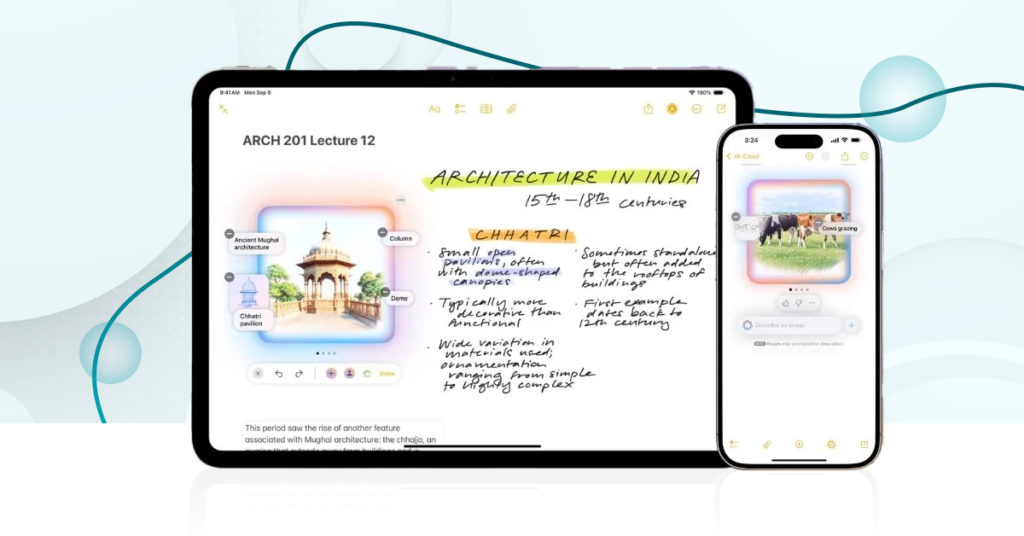
The Image Wand feature in the Notes app turns rough sketches into polished images. Moreover, it can create visuals based on the context of your note, making brainstorming and idea development seamless. This feature empowers users to bring their concepts to life directly within the Notes app, without needing additional tools.
Conclusion
So, there you have it! That’s all you need to know about the iOS 18.2 Beta 4 update! It is no secret that iOS 18.2 beta 4 is expected to refine the user experience further with minor adjustments and optimizations. Apple has not introduced major features in this beta, but these incremental changes ensure a polished release in December.
For mobile app development-related queries, visit EitBiz or drop us an email at info@eitbiz.com and talk to our app developers today!