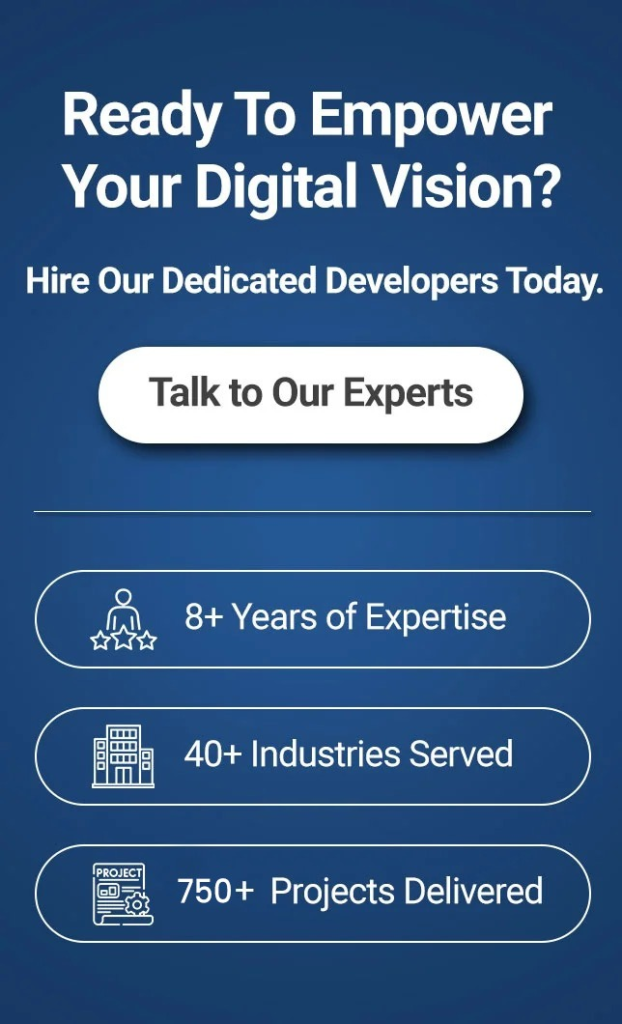The rivalry between AI assistants isn’t new!
Previously, I figured out the winner of the battle of Siri vs. Alexa!
I was happy with the “winner”! But thereafter, one of my pals bumped into me, asking, “Which is the best AI assistant: Google Assistant vs. Alexa?”!
The moment I got the question, I Googled it and found no definitive winner of the battle revealed yet!
While users have mixed feelings about them, finding the best AI assistant isn’t easy!
Amazon Alexa and Google Assistants are two popular voice assistants gaining traction among users in 2025! Furthermore, after my research, I found that choosing one above the other depends on the individual!
When it comes to smart displays, Google Assistant has an edge. On the other hand, if you prefer music quality, I would recommend Alexa in such a case.
Speaking of the facts, both Alexa and Google Assistant have an impressive user base. The former has nearly 77 million users in the US, while the latter has almost 88 million userbase.
Sounds surprising, doesn’t it?
Though one has a slightly higher user base, it doesn’t mean it stands above the other.
Let’s dive into the battle of Google Assistant vs Amazon Alexa without further ado!
What is Google Assistant?
Simply put, Google Assistant (developed by Google) is a voice-enabled assistant that performs a range of tasks just with the help of a simple voice command. Whether you want real-time answers about sports, traffic, weather, or control smart Google devices like lights and gates, this intelligent assistant does the job efficiently!
The best part is you can use it on various devices, including smart speakers, phones, and TVs.
But now the question arises- Can anyone use Google Assistant? How to talk to Google Assistant?
Since I found these common questions unanswered, let me help you with them!
How to use Google Assistant?
Since I already own a series of Google devices at home, I can say that even a user with zero-tech knowledge can use it. Here’s what you need to do;
When near your device, say “Hey Google” or “Ok Google” to the active voice assistant. Then, simply say a command like “Turn off lights” or “How’s the weather outside”? After that, your voice assistant will do the task based on your command.
Sounds great!
If you’re a user who wants to set up a voice match, I would suggest a simple series of steps that you need to follow;
How to Set up Voice Match on Google Assistant?
Simply open the Google Assistant app. After that, say “Assistant settings.” Then, find “popular settings” from the list and then, click on “Hey Google” and then “Voice Match.” Again, turn on “Hey Google” and simply follow the prompts to set up your voice match in Google Assistant.
Though Google Assistant seems credible, it’s not wise to overlook our contender in the battle of Google Assistant vs. Amazon Alexa!
{Also Read: Siri vs. Google Assistant: Which is the Best AI Assistant in 2025?}
Next, What is Amazon Alexa?
Developed by Amazon, an eCommerce giant, Alexa is a popular virtual assistant program that allows users to control their smart devices with a simple voice command. One of the interesting aspects of Alexa is that it seamlessly integrates with bright lights, sound systems, sensors, and other devices.
When you say “Hey, Alexa,” the smart device uses its microphone to transmit the user’s commands to Alexa’s voice service. It then converts the user’s words into text format by analyzing the frequency and tone of the command.
But how to use it? Like I own Google Assistant devices, I also own Amazon devices, which I usually operate with simple voice commands. Here are the steps I follow to use Amazon Alexa!
How to Use Amazon Alexa?
If you’re about to use Amazon Alexa for the first time, you only need to download or update the Alexa app. Once done, I would suggest these steps to use Amazon Alexa.
Open the Alexa app and then select “Devices.” After that, select (+) and then add a device. Then, choose “Amazon Echo”. Move to “Echo,” “Echo Dot,” Echo Pop, and more. When you’re on the line, don’t forget to follow the instructions to set up your device.
But wait!
What are their differences if Google Assistant and Amazon Alexa are so similar?
Since I’ve been using both intelligent assistants, here’s what I feel about the battle of Google Assistant and Alexa.

Google Assistant vs. Amazon Alexa: What are the Differences Between These Smart Assistants in 2025?
Let’s look at the differences between Amazon Alexa and Google Assistant based on the following parameters.
Parameter #1: Voice Recognition
I don’t want to repeat myself every single time! Well, that’s the same scenario with nearly all of us! I found that Alexa did a great job answering my questions promptly regarding voice recognition. On the other hand, speaking of its competition, it had to repeat nearly 2-3 times, and I often experienced Google Assistant sometimes misinterpreting my commands.
| Winner: Alexa |
Parameter #2: General Knowledge
To determine the winner of the Google Assistant vs. Alexa battle, I tested both, and the results shocked me! When I asked both of them simple general knowledge questions, Google Assistant performed slightly better. Though Alexa gave me the accurate event date, I usually had to follow up with her with multiple questions.
| Winner: Google Assistant |
Parameter #3: Phone Calls & Text Messaging
Whether you want to call or text your beloved, both intelligent assistants do the job effortlessly. However, I found that Alexa excels in this case when it comes to finding the winner! The reason is pretty simple! You cannot send text messages via Google Assistant without the IFTTT. Furthermore, integrating Skype and Drop gives Alexa an edge over the competition.
| Winner: Alexa |
Parameter #4: Maps & Navigation
Without a shadow of time, I would like to give Google Assistant full credit for finding the ideal winner of the Google Assistant vs. Alexa battle! When I asked for directions in Florida, I found out Google Maps did a better job providing directions to my destination.
Though Alexa also managed well, there are still some issues directing me about traffic conditions!
| Winner: Google Assistant |
Final Thoughts
So, there you have it! That’s the end of the debate about Google Assistant vs. Amazon Alexa! Remember that both intelligent assistants work the same way, but one excels in a specific parameter. If you want seamless voice recognition and a better calling feature, Alexa could be an ideal choice. On the other hand, if you wish for better navigation and the latest updates, Google Assistant will not disappoint you!
For more web or mobile app development-related queries, visit EitBiz today!