Ask yourself!
Would you revisit a website/app if its UI is infused with confusing fonts, non-uniformed icons, and slow navigation?
Well, you might have got the answer in your mind!
UI plays an incredibly important role in differentiating your brand from the rest! With the Google Play Store flooded with 3,500 million mobile apps, designing beautiful and appealing UI is inevitable!
Let’s understand the importance of UI with these astonishing facts!
- More than 85 percent of people are not likely to open the app or a website if they had a bad experience using the app for the first time.
- Nearly 80 percent of Millennials like a minimalist site design.
- Approximately 75 percent of people prefer websites with a simple-to-use interface.
Whether you’re a professional app designer or just entered the market, this post will provide you with valuable insights to spruce up your Android UI game.
Let’s dive in!
Top 10 Android UI Designing Tips to Follow

1. Understand Material Design Guidelines
When it comes to creating consistent and intuitive UIs across Android, understanding Google’s Material Design is important! Ensure you know about these guidelines that cover a wealth of elements, including colour schemes, layout, and typography. Furthermore, developers can create custom UIs for the Android app while offering an engaging and lag-free navigation experience.
2. Maintain Color Consistency
No matter what kind of app you’re building, you cannot overlook the colors of your app design. Ensure you use a specific shade to help users recognize where they will go through once, they click on that button. Moreover, using the right color palette will make your design more consistent. If you have a problem selecting the right color for your app, you can use the in-app color generator. All you need to do is simply choose an element, click on “Fill” and then select the generation option.
Note: Always choose an eye-catching shade that not only attracts your customers but reminds them of your brand whenever they see your app’s shade.
3. Log-In Process: Less is More
Have you observed why many apps ask for a lot of information before a customer can sign up? Well, that’s the main reason behind their downfall! The main purpose of an app is to attract your customers and encourage them to download the app. Remember that if you ask too many questions, then it’s a complete turn-off and your customers might leave the app and never come again.
Try to make the onboarding process as simple as you can. For example, WhatsApp! Its simplicity is the main reason behind its popularity.
4. Optimize Performance
In the next step, focus on optimizing the app’s performance to ensure your customers can enjoy smooth navigations. But if you’re confused about where to optimize, consider the following points in mind.
- Use lightweight Images: Ensure you use lightweight and minimal images to prevent slowdown of the Android app’s UI. Furthermore, try to compress them without hampering the image quality.
- Implement Efficient Memory Management: Hire skilled Android app developers to employ the appropriate lifecycle methods for efficient memory management.
- Use RecyclerView: Ask your developers to use it as it provides efficient item recycling and reduces memory usage.
5. Don’t Overcrowd the Navigation
Another major tip to consider while designing the Android app’s UI is to keep the navigation minimum to three to five icons. This, in turn, may help avoid unnecessary clutter on your app and ensure there’s enough space between icons.
Ask your app developer to utilize a pre-designed footer or navigation component to keep the right space between the app’s icons. It will make the navigation of your Android design easy to understand.
6. Importance of Typography
Irrespective of your app’s design, you cannot overlook the importance of “Typography”! Remember that it includes an easy-to-read font size that ensures the text is visible on different screen sizes and devices. In addition, hire the best team of app designers who know how to use a typography hierarchy. When you use typography in your app, it will make content easy to read and understand. Furthermore, you can select the ideal font style, type, color, and size to increase the readability of your app’s content.
7. Keep the UI Design User-Centric
If you don’t keep up with the UI design tailored to your customers then your app will likely fail. Ensure you employ the best custom techniques to evaluate user behavior, buying preferences, browsing history in the app, recommendations, and more.
Ask your developers to provide tailored content to make your customers feel valued. Ensure you collect information like time, location, and date to deliver the right information to your customers and boost their engagement.
8. Interactive Feedback and Gamification
You will likely fall behind the competition if you don’t collect user feedback. Every business does this, and so should you! Try to micro-interact with your customers after every 6 months to understand their actions. Furthermore, you can incorporate gamification aspects, including progress indicators, achievement badges, or leaderboards to make the app’s UI more engaging.
With such an infusion of elements, you’ll entice your customers to explore additional sections of the app.
9. Test and Iterate
Regular testing is incredibly important in keeping your UI design updated and modern. Try to collect user feedback, implement tests, and check their buying habits to identify the areas where you need to work. Moreover, repeat your design based on your user’s feedback and then update the UI to further enhance their shopping experience. If you want to improve your app’s UI, try to incorporate an iterative design process.
10. Stay Updated and Inspired
Lastly, remember that UI design trends continue to evolve. Ensure you stay updated with the latest trends and techniques to stay ahead of the competition. You can research your competitors online to explore inspiration from your design. Moreover, to keep your UI appealing and updated, try to focus on Google’s updates and design patterns.
Final Thoughts
So, there you have it! Creating an attractive UI is the cornerstone of your app’s success. Incorporating these 10 top Android UI designs may enable developers to facilitate an exceptional user experience and stand your business out from the crowd.
Are you planning to build an engaging Android app UI for your business? Reach out to EitBiz and hire a team of certified Android app developers to build a scalable Android app for your business today! Let’s get in touch today! Drop us an email at info@eitbiz.com or call us at +1(812)530-6300 today!


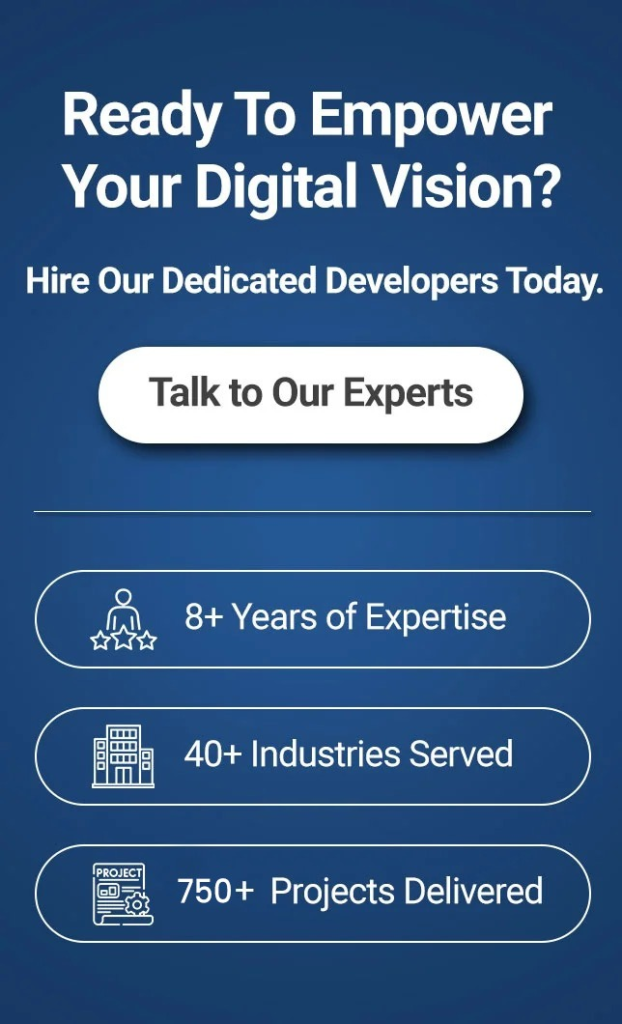
![Laravel Development: Cost Breakdown, Essential Tools & FAQs [2025 Guide]](https://www.eitbiz.com/blog/wp-content/uploads/2025/04/Laravel-Development-1024x536.jpg)



