So, you know the true potential of iOS app development for your business, right?
Well, that’s the reason, you have just landed on this post, finding the answer to your question- “Do I need XCode to build an iOS app”?
In a simple one-line answer- “Yes, you will need to install XCode for iPhone app development”!
Since it’s Apple’s Integrated developed environment (IDE), it provides a one-stop destination for both Mac & iOS apps.
But before that, let’s understand why businesses cannot afford to ignore” iOS mobile app development”!
The stats don’t lie!
- The Apple App Store is expected to have around 1.96 million apps available for download in 2025. (Source: Statista).
- The iOS app market in 2025 is expected to see significant growth, with non-gaming apps leading the charge in terms of spending. (Source: Apps Flyer).
- The iOS app market is expected to generate around $100 billion in revenue by 2025.
Sounds surprising, doesn’t it?
But now the question arises- Why XCode? How to Build an iOS app using XCode? Can I develop iOS app without Xcode?
Let’s dive in!
What XCode is all About?
Developed and designed by Apple, XCode is a dedicated software package that comes with a wide range of tools to build solid iOS apps for iPadOS, tvOS, macOS, watchOS, etc. From conceptualization to completion, it seamlessly allows you to go through all stages of development even if you have minimal app development experience.
Unlike other app development frameworks, XCode offers a more user-friendly environment. It comprises all tools, compilers, and robust frameworks to build, write code, and debug an iOS app. Furthermore, the quick learning curve of XCode makes it an ideal software package for iOS mobile app development.
| Our iOS Developer’s Tip: Ensure you own the latest Mac computer that runs on the latest version of XCode. |
Now that you have learned a lot about “XCode for iOS app development”, it’s time to understand its specialties.
What are the Top 7 Features of XCode for iOS App Development?
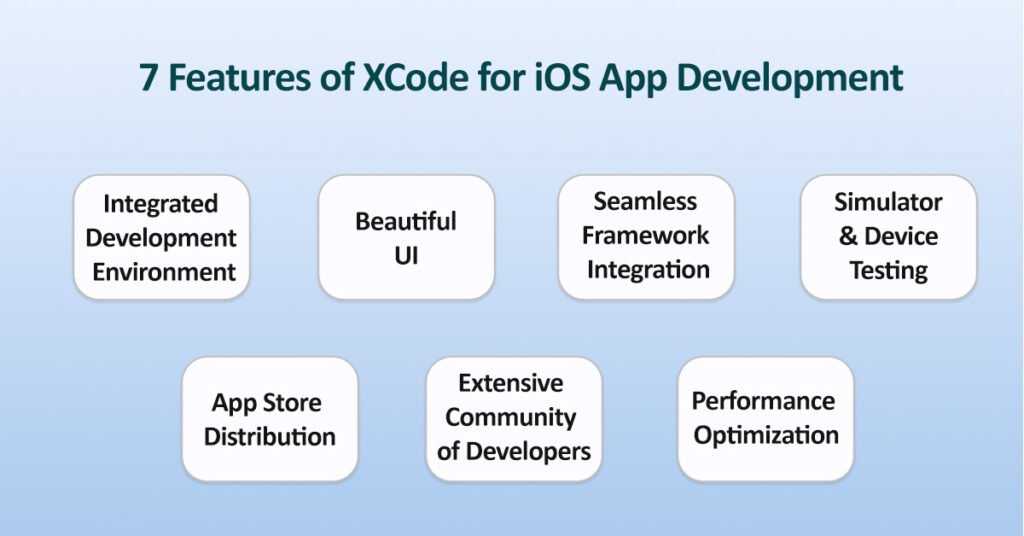
XCode is already infused with a wide set of features which makes it an ideal platform to build iOS applications. From the IDE environment to App Store distribution, XCode offers a list of top 7 features of XCode for iOS app development. Let’s discuss them in detail!
Feature #1. Integrated Development Environment
One of the biggest XCode features is that it’s an IDE which is more than just a code editor. Furthermore, it comes with a range of tools for building robust graphical user interfaces (GUIs) and multiple frameworks for eliminating errors. Furthermore, it aids developers in accessing optimized tools and technologies so that they can access the complete feature stack.
Feature #2. Beautiful UI
Another major feature of XCode is that it’s equipped with an easy-to-use interface which makes development simple and efficient. Moreover, its code editor includes features like syntax highlighting, code suggestions, and tools for reorganizing code, helping developers work faster and more effectively.
Feature #3: Seamless Framework Integration
One of the biggest highlights of XCode is that it provides smooth and quick integration with Apple’s sophisticated frameworks for functionalities like ARKit and Core ML. If you want to run into iOS app development, you may consider UIKit. On the other hand, considering Appkit for macOS development would be an ideal choice.
Feature #4: Simulator & Device Testing
XCode comes with a simulator that aids developers in testing their applications to understand how they are working across multiple Apple devices. Furthermore, when developers have the chance to test their apps in a virtualized environment, they may have access to a range of testing tools which is a major highlight of the XCode.
Feature #5: App Store Distribution
XCode plays an important role in building an iOS app and even aids developers in launching it. Furthermore, it even assists professional iOS app developers in going through provisioning, certificate, and packaging levels.
Feature #6: Extensive Community of Developers
Unlike other frameworks, XCode has an extensive and active community of developers across the globe. Whether you want to build an iOS app for Apple iPhone or macOS, there’s easy access to available online courses, documentation, tutorials, forums, and more to eliminate potential issues.
Feature #7: Performance Optimization
Last but not least, XCode was developed to enhance the efficiency and performance of iOS apps across multiple Apple devices. Furthermore, it comes with profiling tools that aid developers in identifying potential performance pitfalls and working on code efficiency to churn out maximum responsiveness.
How to Build an iOS App Using XCode?
If you are ready to leverage XCode for iOS app development, you’ll first need to prepare your development environment and then move on to the app development process. Let’s take a look at the steps to build an iOS app using XCode.
- In the first step, you’ll need to download “XCode”.
- After that, simply launch it and then start creating a “New Project”.
- To create a new project, simply go to File>New>Project.
- Then, ensure you choose the template for the project you want to create. You will have the option to choose a macOS app, iOS app, tvOS app, and Watch OS.
- Once you have decided, you will then need to fill in the necessary information such as the company’s name, project name, and bundle identifier.
- In the next step, you will need to select the location where you want to save the project and after that, click on the “Create” button.
- In the final step of project deployment, simply select the device or simulator you want to run your app on and then click on the “Run” button.
How to Manage iOS App Development Projects Using XCode?
Here is a list of tips to manage your iOS app development project using XCode.
Step #1: In the first step, you will need to manage your XCode projects. For that, open XCode and then ask your developers to use the “Project Navigator” which is located on the left-hand side of the screen.
Step #2: After that, simply use the drag-and-drop method to easily manage your files and folders within your project.
Step #3: Then, use the navigator to manage your project settings. Furthermore, you can make settings related to signing and capabilities, build settings, and targets.
Though XCode is an incredibly helpful tool to build iOS apps, some people also ask “Is XCode the only way to make iOS apps?”!
So, the simple answer to this question is “No”! There are many other alternatives to XCode for both iOS and macOS app development.
What are the Alternatives to XCode for macOS and iOS Development?
Planning for a substitute for XCode is not a wise decision, in my view! But if you still are looking for alternatives to XCode for macOS and iOS, here’s the list of the tools you can use.
Let’s first start with XCode alternatives for macOS development.
Alternatives to XCode for macOS App Development
Tool 1#: Visual Studio Code
Developed by Microsoft, Visual Studio Code (VS Code) is one of the famous code editors that one can use for coding iOS apps for macOS without requiring XCode. Unlike other alternatives to XCode for macOS development, VS Code is extremely lightweight and easily runs on macOS while providing a seamless development experience. If you are looking for an answer to the question- Is there a better alternative to XCode? then Visual Studio Code might be the answer!
Features of Visual Studio Code
- Tool Integration: VS Code comes with popular plugins like Syntax Highlighting (Swift, Obj-C), Interface Builder Integration (GUI), and Build Tool Integration (Make, CMake) that can easily integrate to build macOS apps.
- Language Tooling: These plugins play an important role in enabling syntax highlighting and language debugging in macOS development such as Objective C, Swift, and C++.
- Integration of Interface Builder: One of the biggest features of Visual Studio Code is that its plugins work with additional tools such as Interface Builder to foster graphical user interfaces.
{Also Read: Visual Studio Code vs Android Studio: Which is Better?}
Tool #2: Atom
It is another major alternative to XCode for macOS development that has been gaining traction due to its rich customization and UI features. One of the highlights of Atom is that it is backed by robust web technologies and is easy to customize via beautiful theme options. Furthermore, it has a dedicated community of developers that can easily expand Atom’s capabilities, making it an ideal option for macOS development.
Features of Atom
- Engaging UI: When you use Atom for macOS development, it offers user-friendly and engaging UI which can easily attract and engage your visitors and turn them into potential customers.
- Easy Learning Curve: One of the major features of Atom is that it is easier to learn and even professionals with zero or no technical background and experience can easily learn how to manage Atom for macOS development.
- Customization Option: Atom has better customization options which makes it an ideal alternative to XCode for macOS app development.
Tool #3: Eclipse
Eclipse is an open-source IDE that offers a wide range of features for macOS app development without requiring XCode. Though Atom is also known for its customization, Eclipse is a step ahead and thus, offers a completely customization environment which may allow developers to adjust the interfaces and features.
Furthermore, it has a range of plugins that one can use for providing support like code completion, syntax highlighting, and multiple debugging facilities for Swift, C++, and Objective-C languages.
The interesting aspect of Eclipse is that it offers an uninterrupted connection with Git which facilitates efficient code management. Some people also ask “Can I develop iOS app without Xcode?”!
So, the simple answer to the question is “Yes”! You can easily develop iOS apps without XCode by choosing other alternatives to XCode for iOS app development.
Features of Eclipse
- Extensive Community: One of the biggest features of Eclipse is that it has a strong community base of developers who share documentation, guides, forums, tutorials, and more.
- Cost-Effective: Unlike other alternatives to XCode for macOS app development, Eclipse is a reasonably-priced choice for developers with limited resources.
- Open-Source: Another major highlight of XCode is that it is free to use and any developer can modify it without requiring professional or expert assistance.
Now that you may have understood the alternatives to XCode for macOS development, it’s time to shed some light on alternatives to XCode for iOS app development.
Alternatives to XCode for iOS App Development
Tool #1: Visual Studio With Xamarin
Though Xamarin is a widely popular tool for iOS app development, developers have started combining Visual Studio (a famous IDE to create a development environment) with Xamarin to reap multiple benefits.
Features of Visual Studio with Xamarin
- Cross-Platform App Development: One of the major highlights is that Xamarin allows developers to reuse code for multi-platform app development.
- Reduced Learning Time: If you know a team of developers who are well-versed with C# may easily apply their knowledge to reduce learning time.
- Hassle-Free Integration: The Visual Studio integration with Xamarin makes programming more accessible for developers who already know about IDE.

Tool #2: CodeMagic
CodeMagic is another popular cloud-based continuous integration and continuous delivery (CI/CD) platform that is majorly used for iOS application development. Furthermore, this alternative to XCode for iOS development can easily interact with famous Git repositories and automates iOS app development, from research to deployment.
Features of Codemagic
- CI/CD Automation
It efficiently automates the entire iOS app development and deployment process which may help reduce the manual work of developers so they can focus on other core operations.
- Multiple Platform Compatibility
One of the major highlights of CodeMagic is that it efficiently supports a wide range of platforms, including iOS and provides a centralized approach to managing the launch of iOS apps across different projects.
- User-friendly Interface
Lastly, CodeMagic has a user-friendly interface that enables developers to configure workflows without requiring additional assistance from developers and specialized tools.
Tool #3: AppCode By JetBrains
AppCode is a commercial Integrated Development Environment which is specifically designed by JetBrains for both macOS and iOS app development. Among all other frameworks, AppCode comes with a range of aspects, including real-time error detection, intelligent code completion, and immense integration.
Features of AppCode
- Programming Support: One of the major features of AppCode is that it supports Swift and Objective-C which easily aid developers in working with the latest codebases.
- Unit Testing Integration: Another major highlighting feature of AppCode is that it efficiently integrates with abundant iOS app testing frameworks to reduce performance bottlenecks.
- Refactoring Tools: AppCode comes with a unique set of refactoring tools that may easily automate code-restricting tasks without jeopardizing code maintainability and clarity.
Final Thoughts
So, that’s a wrap to the question- “Do I need XCode to build an iOS app?”! XCode is indeed one of the popular iOS and macOS app development frameworks that provides a set of robust tools to make the app development process a breeze. Though XCode is not everyone’s cup of tea, it’s wise to check out other alternatives to XCode for iOS and macOS app development!
Make sure you conduct thorough research, check out some options and then choose the right iOS app development approach that caters to your needs. Ready to run into iOS app development? If so, talk to our iOS app developers at info@eitbiz.com today! To learn more about our app development services, visit EitBiz and get a free 30-minute consultation call.
Frequently Asked Questions Related to XCode for iOS & macOS App
1. Do I need to install Xcode on Mac?
If you want to build iOS or macOS apps, you need to install XCode on Mac. On the other hand, if you don’t want to use coding, you don’t need XCode. You can easily use alternatives to XCode for iOS and macOS app development.
2. Do you need a Mac to code iOS?
While there is no specific need to have a Mac to code iOS, it s still recommended to use it due to the XCode’s IDE which is available only on macOS.


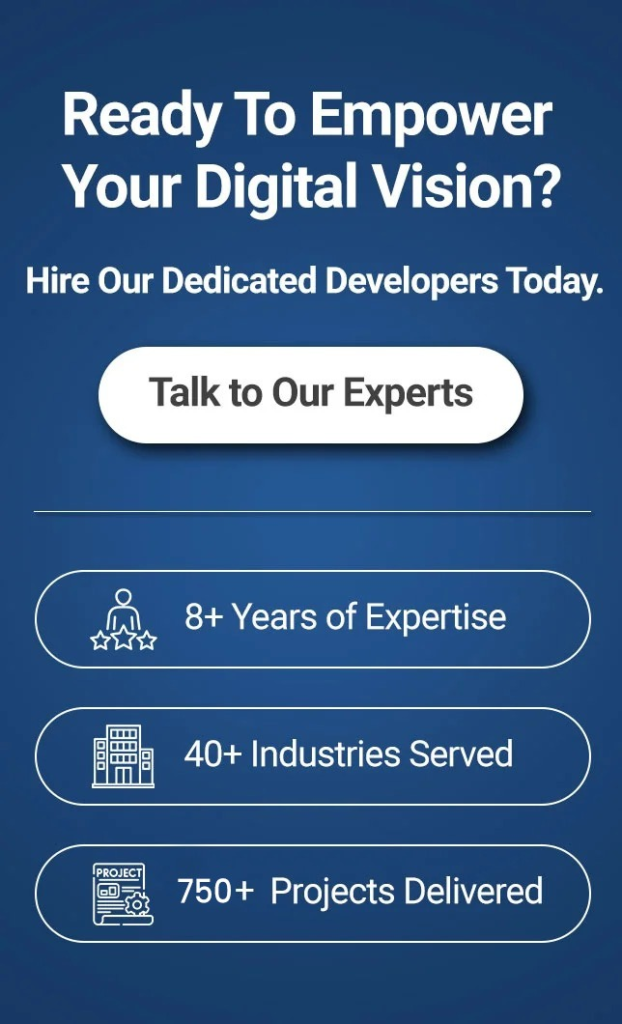
![Laravel Development: Cost Breakdown, Essential Tools & FAQs [2025 Guide]](https://www.eitbiz.com/blog/wp-content/uploads/2025/04/Laravel-Development-1024x536.jpg)



