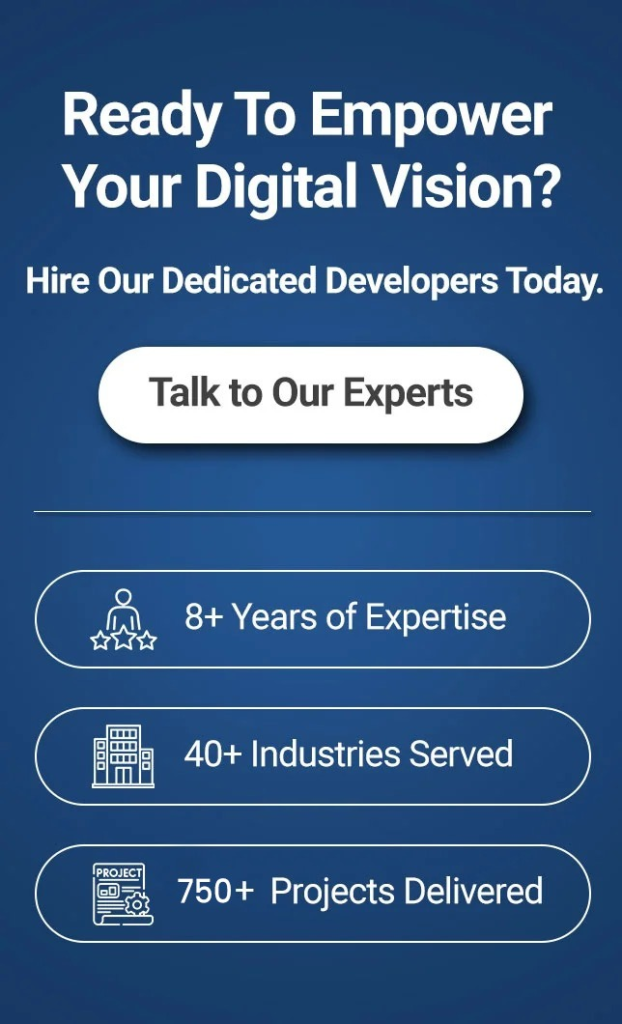The iPhone 16 series launch is around the corner and Apple has been consistently rolling out updates related to iOS 18 and iOS 18.1.
Speaking of the latter, Apple released its beta 2 version in some regions, specifically the European Union and dropped some exciting things about its AI-based voice assistant, “Siri”.
Though people have mixed reviews, it’s good to put it to the battle against the former “Siri” of iOS 17 to find out the difference.
Did you know?
From Carousel View in Photos app to Artificial Intelligence, iOS 18.1 comes with a set of advanced features to refine the overall user experience. (Source: Business Standard).
Sounds interesting, doesn’t it?
Without further ado, let’s dive into the difference between the old iOS 17 Siri vs. the New iOS 18.1 Siri.
What are the Differences Between the New iOS 18.1 Siri & iOS 17 Siri?
Here are the differences between both versions of Siri based on multiple parameters.
#1. Responsiveness
When it comes to responsiveness, the iPhone 15 Pro Max (New Sir) and iPhone 13 (Old Siri) are taken for the test. We gave the same commands to both smartphones like “Open the Lock Screen”, “The Home Screen”, and “Camera” to test how responsive they were.
Result: In our testing, both smartphones responded almost at the same time without any lag. Though the result is nearly the same, we found only one difference between the New Siri & the Old Siri. In the new Siri, users can interact with the UI behind it.
Winner: Tie
#2. Requests Related to Facts
Since we couldn’t get much difference in the earlier requests, we then tried to raise requests related to current affairs and facts. We wanted to know how quickly it can fetch the information and how accurate the information is. Here are some of the requests we raised on both iPhone 15 Pro Max and iPhone 13.
- Who is Tim Cook?
- Where does he live?
- What is the famous place on earth?
- What is the net worth of Tim Cook?
Result: The after results shocked us! The new Siri, i.e., iOS 18.1 gave us so accurate and quick results related to these questions while the old Siri gave half-right and half-wrong answers.
Winner: New Siri (iOS 18.1)
So, it won’t be wrong to say that the new Siri takes the lead in this round. But the game isn’t over yet, let’s move ahead to figure out the batter- iOS 18.1 Siri vs. iOS 17 Siri.
#3. Requests Related to Time & Location
Though one win doesn’t guarantee that iOS 18.1’s Siri is better, we took another aspect to find out the difference.
This time, we use prompts such as;
- “How’s the Weather Outside”?
- “What is the Weather in New York”?
- “How to Reach Miami by Flight?”
- “How Do I Get to Miami?”
Result: In this parameter, the results were shocking. The old Siri surprisingly performed better and gave us all the information accurately and quickly. On the other hand, the only aspect wherein the new Siri takes the lead is that it opens the “Maps” app and starts the navigation when asked about “How to Reach Miami”?
Winner: Old Siri (in terms of location-based requests) and New Siri (in terms of navigation).
#4. In-App Requests
Speaking of the debate between the Old Siri and New Siri, we took in-app requests as a parameter to determine the winner. Here is the list of the prompts we gave on both iPhone 15 Pro Max and iPhone 13.
- Lower brightness to 25%.
- How to turn on the “Dark” mode?
- Open a web browser.
- Open the “Photos” app
Result: Both Siris performed well in this aspect. The old Siri fulfilled all the requests promptly. On the other hand, the New Siri guides the complete process of getting the job done, which gives it an edge.
Winner: New Siri
Is the New Siri Better than the Old Siri?
Yes, Siri has seen improvements in iOS 18 and 18.1. These include enhanced context tracking, which may allow Siri to follow up on previous questions without restating details, and better handling of interruptions or mid-sentence corrections. The redesign features a visually appealing interface with a glowing border around the screen, which makes it easier to interact with Siri while multitasking. Additionally, Siri now supports switching between voice and text input on the fly, which may enhance usability in diverse scenarios.
Is the New Siri in iOS 18.1 Beta?
Yes, the iOS 18.1 beta provided early access to the updated Siri features, including the glowing redesign and text-to-Siri functionality. It also introduced improvements in Siri’s ability to manage requests and interruptions effectively.
Did Siri Improve in iOS 18?
Siri has improved in iOS 18 with enhanced contextual understanding and a more user-friendly design. These updates, though modest, set the stage for future advancements expected in upcoming releases like iOS 18.2.
How to Get New Siri Animation iOS 18?
To get the new Siri animation iOS 18, you’ll need to ensure your device is updated to the latest version of iOS 18. Apple introduced a fresh Siri animation in this update, which adds a more dynamic and visually appealing look when interacting with Siri.
If you’re experiencing issues with the iOS 18 Siri animation not working, try the following troubleshooting steps:
- Check for Updates: Make sure your device is running the latest iOS 18 version. You can do this by going to Settings > General > Software Update.
- Restart Your Device: Sometimes, a simple restart can fix minor glitches with animations and other features.
- Check Siri Settings: Go to Settings > Siri & Search and make sure Siri is enabled and set up correctly.
- Reset Settings: If the animation still isn’t working, try resetting your device’s settings by going to Settings > General > Reset > Reset All Settings. This won’t delete your data, but it will reset preferences, including Wi-Fi passwords and wallpaper.
Conclusion
So, there you have it! That’s the end of the iOS 18.1 Siri vs. iOS 17 Siri debate! Though both the Siris performed well, we found the new Siri better in almost all aspects. But still, there are a lot of improvements needed for the perfect “AI-Based Assistant”.
It is no secret that the upcoming updates in iOS 18.1 will likely bring major improvements to enhance the overall user experience. If you are using iOS 17 and cannot wait to upgrade to iOS 18 then you can update it otherwise, it’s wise to wait until the iOS 18.1 complete version comes in! For more such updates related to iOS 18, software, and mobile app development, stay tuned to EitBiz today.