Do you know what Alibaba, Google Pay, and Google Ads have in common?
Well, their popularity stands at second place but there’s one aspect that is common among all is- “they’re all built using Flutter”!
Let’s face it!
If these big shots are using Flutter for enterprise app development, there’s something special about it!
And guess what, the facts don’t lie!
- More than 2 million developers have used Flutter, which means that 500,000 experts are using it every month.
- In 2024, Flutter surpasses React Native by 4% (42% for Flutter against 38% for React Native).
- It’s estimated that around 85% of Flutter developers are building applications for cross-platform app development.
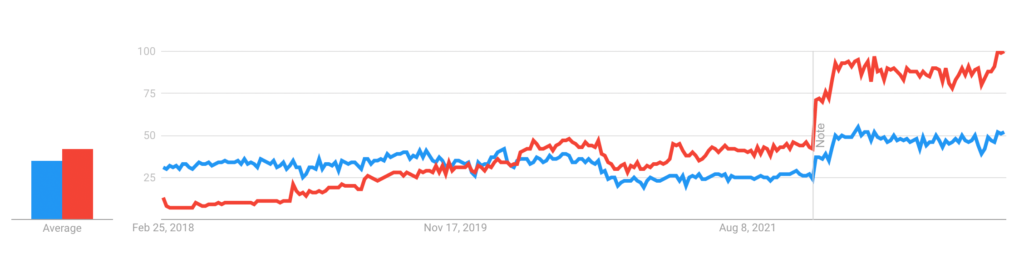
Considering such facts, Flutter ranks at #1 in cross-platform app development, followed by React Native, Swift UI, & more.
But the question is still intact- How Flutter is an ideal choice for enterprise app development?
Let’s dive in!
| Table Of Contents: 1. What is Flutter? 2. What are the Benefits of Flutter for Enterprise App Development? 3. How to Build an Enterprise Mobile App with Flutter? Final Thoughts |
What is Flutter?
Flutter is one of the open-source software development kits created by Google to make building and extending platforms easier. It allows developers to build natively compiled applications from a single codebase for mobile, web, and desktop from both iOS and Android. So basically, write once and run very well on all those different platforms, not requiring much development time and effort.
Officially released in 2017, Flutter has grown in popularity at an accelerated rate for the ease, speed, and flexibility with which developers can use it. One of its most attractive features is creating visually appealing and highly responsive applications with native performance without having to maintain code for separate applications on each platform.
What are the Benefits of Flutter for Enterprise App Development?
Let’s take a look at the strong benefits of Flutter for enterprise mobile app development.
Cross-Platform Development
The biggest advantage of Flutter is cross-platform support. Here, developers can simply write one codebase and deploy the application across multiple platforms. Therefore, they do not have to write different codes for each platform; instead, it saves time and contributes to reduced app development costs.
Customizable User Interfaces with Pretty Visuals
With the full customization of widgets, flutter strives to provide numerous beautiful UIs that are interactive and responsive. It can easily be configured according to any specific requirements of application design through a unique and polished look that may reflect a particular company’s branding and user needs. Developers, as well, can devise new designs of UIs without their designs being fettered by platform constraints with customization ability.
Hot Reload for Speedier Development Cycles
Such a big speed booster in the development process in Flutter is what they call its “Hot Reload.” Hot Reload enables one to see the result of whatever changes you make directly into the code, without having to restart the whole thing, giving a user real-time feedback and the possibility to test, tweak, and refine whatever app you are building.
High Performance and Speed
In fact, performance is a highly significant factor in enterprise apps, and Flutter delivers well on this front too by compiling apps directly into native ARM code using Google’s programming language called Dart. Therefore, direct compilation saves Flutter apps from execution-oriented burdens resulting in smooth animations, and fast loading times, and often provides a performance not distinguishable from native applications.
Strong Community and Developer Support
Flutter has the benefit of a strong and ever-growing community around it. The community is constantly adding to the vast ecosystem of open-source packages, plugins, and tools available for app enhancement for developers. Also, Google offers detailed documents and learning tools to enable new developers to begin using Flutter easily. It ensures that developers will get community along with official support to solve the problems and optimize their apps properly.
Though there are multiple benefits of Flutter for building enterprise mobile apps, it’s time to understand the steps involved, as well.
So, without further ado, let’s dive in!
How to Build an Enterprise Mobile App with Flutter?
The development process for building an enterprise-level mobile application with Flutter from scratch ranges from setting up the environment to the deployment of the final application. The subsequent steps guide you through every detail:
1. Getting Started with Your Development Environment
Before you start your development, you need to ensure that your environment is set up correctly to work well with Flutter.
- Install Flutter SDK: You can get the Flutter SDK on the official Flutter website, then, following the instructions for your operating system, proceed to install it.
- Set Up an IDE: One of the following Integrated Development Environments must be installed: Android Studio, IntelliJ IDEA, or Visual Studio Code. Depending on your chosen IDE, you will need to install the Flutter and Dart plugins to take advantage of Flutter’s specific tools and features.
- Emulator or Physical Device Setup: There, you would have a virtual emulator that should be configured and set up on your system or connect a physical device for testing your app. You see, in the process of setting it up, you then get to know how your app would truly look on real devices as you are developing it.
2. Creating a New Flutter Project
Now, once you have prepared a development environment, create a new Flutter project. Open Terminal or Command Prompt and then execute the following command:
| flutter create my_enterprise_app |
3. Building the UI
With the widget-based architecture of Flutter, you build more complex user interfaces easily. You begin designing the structure of your application’s UI with Flutter’s rich library of pre-built widgets, such as Container, Text, ListView, or Column, or you design custom widgets tailored specifically to fit your application’s specific needs. This is a modular approach that gives clean, scalable, and reusable code.

4. Implementing Business Logic
This business logic is important for enterprise apps. Flutter executes this in Dart and uses lots of state management solutions to manage your app’s state more efficiently:
- Provider: This is a popularly used state management library that’s simple yet mighty for the state management of your application.
- Riverpod: This is an enhanced version of Provider that provides more features with better safety.
- Bloc (Business Logic Component): More complex state management solution for larger applications where separation of business logic and UI should happen.
Using these libraries will help you to keep your business logic organized, reused, and easy to maintain.
{Also Read: A Comprehensive Guide to Enterprise App Development}
5. Integrating Backend Services
Enterprise-level mobile applications must connect to backend services: APIs, databases, or cloud services. You can connect your Flutter application to those services in the following manners:
- HTTP package: The HTTP package by Flutter allows easy execution of network requests. Such executions include getting or posting.
- Dio: It is a robust third-party library that supports a range of other features, such as interceptors, cancellation of a pending request, and time-outs on API requests.
6. Testing and Debugging
Testing is a crucial process to guarantee that your enterprise app is stable, secure, and performs well under various situations. Flutter has several testing frameworks:
- Unit Tests: Used to test whether a specific function, method, or class is working just fine.
- Widget Tests: Allows you to test the UI components along with how they will interact with other widgets.
- Integration Tests: Test how the whole app functions as a whole component with its functionalities running from UI to business logic and backend services.
7. Deploying the Application
Finally, you test and debug the application and deploy it to target platforms. The beauty of Flutter is that it lets you compile and build your application for different platforms with simple commands like these:
After your application is built, you can distribute it via app stores- Google Play or Apple App Store-or you may deploy it on internal enterprise platforms. However, the submission and approval process follows the guidelines of the app stores.
Final Thoughts
So, that’s the end of the complete enterprise app development! Flutter is highly efficient at creating an enterprise mobile application. Cross-platform ability, customization of widgets, and fast development cycle with hot reload are all features. It has a robust community supporting this process of developing applications.
Now that Flutter 2 is here, the framework has expanded its current boundaries that were only set by mobile apps. Ready to build an enterprise mobile app with Flutter? Partner with EitBiz and build a solid enterprise mobile app for your business. Drop us an email at info@eitbiz.com or call us at +1(812)530-6300 today!


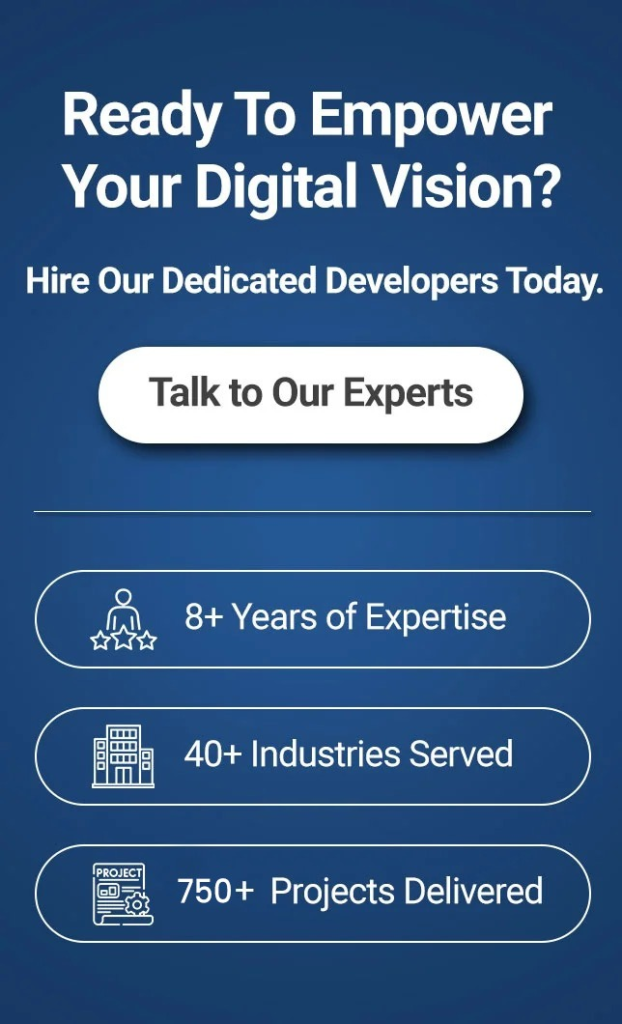
![Laravel Development: Cost Breakdown, Essential Tools & FAQs [2025 Guide]](https://www.eitbiz.com/blog/wp-content/uploads/2025/04/Laravel-Development-1024x536.jpg)



