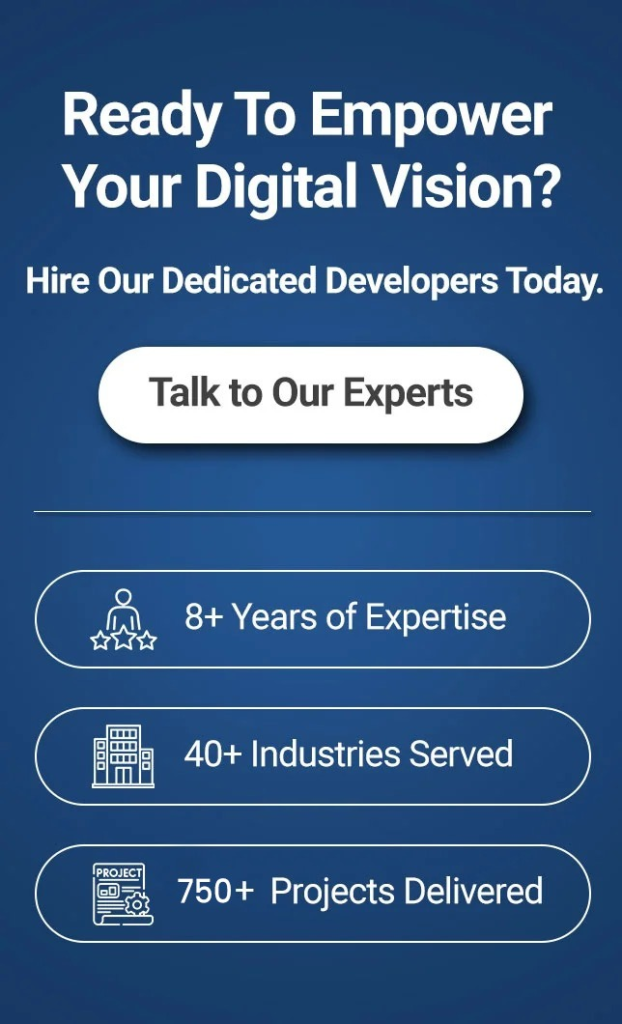What is the importance of mobile app design?
Let’s imagine!
You’re planning to buy a home, great!
Would you go for accommodation with poor design and interior? Well, you have got the answer in your mind!
Remember that it’s 2025! Even a minute aspect can make or break your mobile app development game!
If you want to stand out from the odds, you cannot overlook the importance of the best mobile app design in 2025!
Well, the facts don’t lie!
- Nearly 39% of users will leave the app if it takes too long to load the content.
- Around 80% of customers will purchase from an app that offers personalized experiences. (Source: Epsilon).
- Smartphone users will likely abandon a task nearly 5x more if the app/website is not mobile-optimized.
Sounds interesting, doesn’t it?
Now, you must have started taking the concept of mobile app design seriously!
Here’s another surprising fact!
Mobile apps are expected to generate nearly $613 billion by 2025. (Source: Statista)!
Excited to dive into the top mobile app design practices? If so, let’s get started!
What is Mobile App Design?
To put it simply, mobile app design is the process of creating the interface of the app through which a user interacts. The main purpose of mobile app design is to build an app that looks beautiful, user-friendly interface, is easy to use, and provides value to the users.
Remember that if you’re getting started in mobile app development, try to keep the app’s design consistent with the brand’s design and UX on other platforms.
Not only does it help make your mobile app look stunning but it may also help foster better user engagement and ultimately, retention.
Thus, it brings us to another stat!
The average 30-day retention rate shows that users will not hesitate to find another mobile app if they’re not satisfied with your app. (Source: MobiLoud).
Note: Poor app design will ultimately impact your users’ experience and they might never come back to use your app if they get the same experience a second time.
Now, the question is- What is the first thing to look out for in mobile app design?
What are the Two Major Aspects of Mobile App Design?
To categorize mobile app design, there are two major aspects involved in the designing process;
1) UI (User Interface)
In simple terms, it refers to “how your mobile app looks”! Under this aspect, developers focus on creating a pleasing and attractive user interface to attract, engage, and convert your visitors into potential customers.
2) UX (User Experience)
On the other hand, the UX aspect of the mobile app is based on how a user interacts with the app! The main goal of the UX aspect is to render a seamless user experience while enabling them to open the app every time they try to purchase.
Now that you’ve understood the ins and outs of a mobile app design, great!
But the main question is- How to design a mobile app in 2025?
Let’s get started!
What are the 10 Best Mobile App Design Practices in 2025?
Though you learned the importance and aspects of mobile app design, it’s time to unfold the top 10 practices for mobile app design in 2025.
Practice #1: Gestures
One of the major yet best mobile app design practices is none other than “Gestures”! It is an excellent way to aid users to interact with the app which in turn delivers an engaging experience. Ensure the gestures you incorporate should be easy to use. Furthermore, it’s wise to use a few basic gestures to avoid confusion in users.
Some of the common gestures in mobile app design may include swiping, pinching, tapping, and finger movement.

Practice #2: Clutter-Free Mobile Interface
Another major mobile app design practice in 2025 is to create a clean and beautiful mobile interface which may keep your visitors hooked. Furthermore, it will entice them to invest their both time and money. If you don’t have experience, try to hire a UI/UX mobile app designing company that can create a minimalistic app design with a blend of unique functionality.
Practice #3: Don’t Overlook Notifications
Though you built a great mobile app design, if you won’t be able to bring them back to your app, it’s of no use! Try to incorporate notifications to keep your users updated about the latest news and features. Ensure you don’t just bombard your users with notifications. Instead, keep a good gap between the first and second notifications. Furthermore, send notifications that are relevant to your users.

Practice #4: Quick Onboarding
If you want to deliver a seamless user experience, you cannot overlook the importance of “Easy Onboarding”! Try to keep the onboarding of new users simple and hassle-free. Remember that if you keep the steps to use your app minimum and hassle-free, more and more users will likely give a try to your mobile app. Popular examples of apps with quick onboarding may include Facebook & WhatsApp!
Practice #5: Make the Best Use of Negative Space
When creating the best mobile app design, make sure you create a feeling of space with the help of negative space or white space! For those who don’t know, it refers to the space between the elements in your design! Try to keep some negative or white space in your mobile app to draw users’ attention!
Some of the popular examples of mobile apps with proper white space may include Amazon, Google, & Expedia!
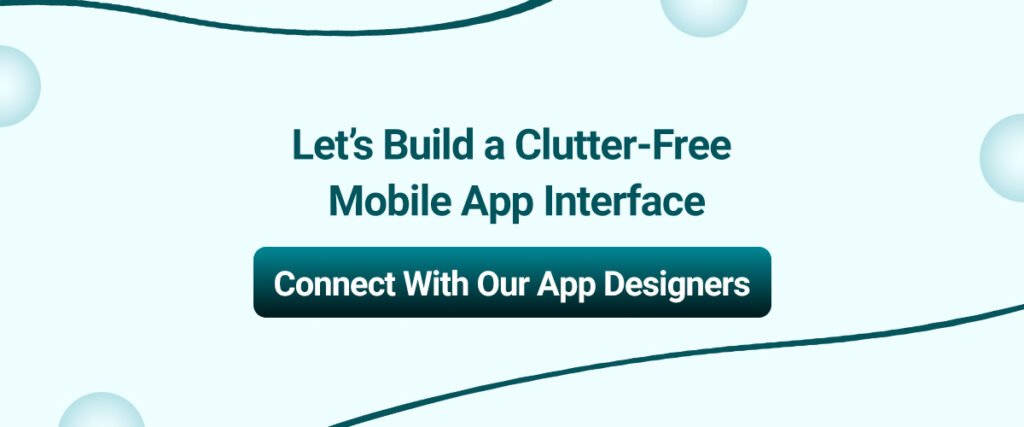
Practice #6: Prioritize Content-First Design
There is no denying the fact that your mobile app design should be enriched with good content to help users easily find out what they seek! Make sure you focus on content-first design to present your content efficiently! Try to create a wireframe of your application’s layout and once you’re done, add images and text later. Popular examples of mobile apps with content-first design are Uber & Netflix!
Practice #7: Reduce Noise in UI Design
When you’re designing a mobile app, try to keep the elements of the app clean and include animations to capture users’ attention. Make sure you don’t create too much “noise” in the app’s UI as it might distract the user which may hinder the user experience. Try to use a clean white background with simple icons and black text.
Practice #8: Easy Usage on Poor Connectivity
No matter how beautiful or responsive your mobile app design is, if connectivity is poor then it may create a hindrance in the usage. Thus, it is viable to design the mobile app in such a way that it can work well even with poor connectivity. When you’re designing a mobile app for your users, try to ensure it works in areas with low internet connection.
Practice #9: One-Hand Design
If you can make your way to this mobile app design practice, you will surely have 50% more chances of attracting your users and rendering a seamless user experience. Since users prefer to use their smartphone with one hand, it’s wise to place the important buttons and links that are easy to reach with their thumb!
One of the best examples of a one-hand design mobile app is none other than “Instagram”!

Practice #10: Figure Out the Loading Time
Last but not least, you should try to optimize the app’s loading time to enhance your customers’ experience! Remember that if your app is taking more than 4 seconds to load, it’s not a good sign and your users might close your app. To reduce the loading time, try to simplify the layout, optimize the images, and reduce the redirects.
What are the Top Mobile App Design Tools to Consider in 2025?
Every year, new tools make their way to enhance the complete app design experience. From creating wireframes to final deployment, these mobile app design tools can make your app designing experience to a different level.
#1. Sketch
Sketch is a famous vector-based design tool that may help create user interfaces with a sole focus on screen design. Furthermore, it allows both beginners and professional developers to work on the design of the mobile app to make it visually appealing and performance-oriented. With its extensive userbase worldwide, it’s now being used by some of the biggest corporate giants.
#2. Adobe XD
Another major mobile app design tool gaining significant popularity is none other than “Adobe XD”! Whether you want to redesign, prototype, and share user interfaces, it may significantly create seamless user experiences. With such a versatile tool, you can easily ask your developers to switch from design to prototype in a click and then again turn your wireframes into engaging prototypes.
#3. Figma
Figma is another mobile app designing tool that has made its way into our list of top mobile app design tools because of its collaborative interface. The tool allows you to design and prototype your digital experiences in real-time while offering multiple controls and unmatched flexibility. Furthermore, it can seamlessly be integrated with Jira, Slack, Trello, and Zeplin.
Final Thoughts
So, there you have it! That’s the end of the best practices for mobile app design in 2025! Integrating the aforementioned mobile application design practices may not only keep your app visually appealing but also churn out tangible business results!
Ready to create a stunning and performance-oriented mobile app design? If so, connect with the best mobile app designing company like EitBiz and turn your simple mobile app into a beautiful yet revenue-generating digital product.