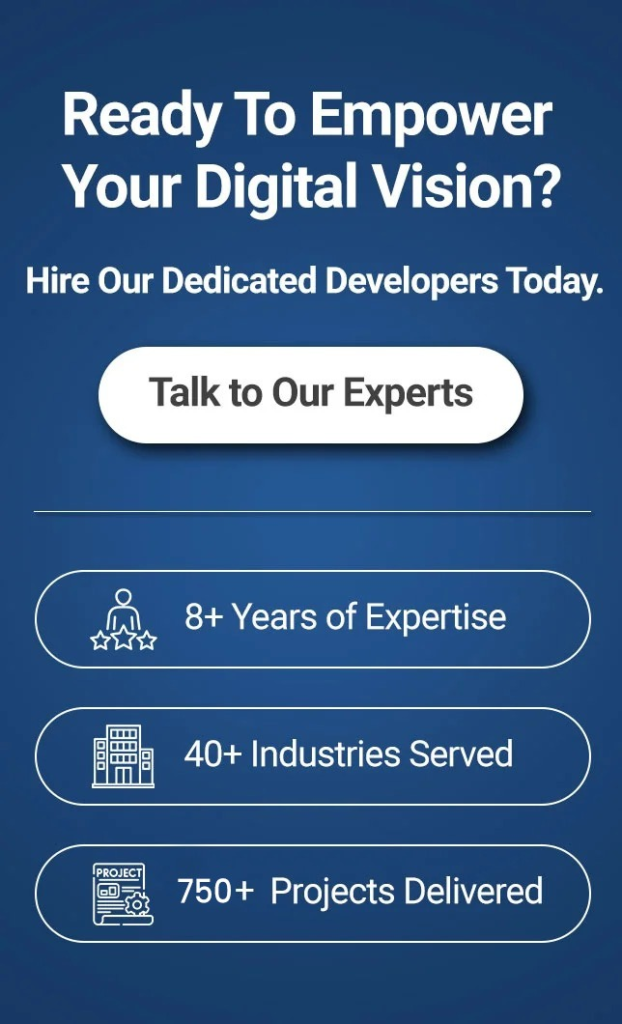Did you know?
The global gaming industry is projected to reach a staggering $268.8 billion by 2025. (Source: Reserachgate).
Sounds surprising, doesn’t it?
Well, it is no secret that Python continues to solidify its position as a versatile and accessible programming language, making significant strides in various sectors, including game development.
Python’s simplicity, vast libraries, and strong community support make it an excellent choice for game development, especially for indie developers and startups looking to create high-quality games with fewer resources.
In this blog, we will explore why Python is a solid choice for game development, how you can build a game using Python, common pitfalls to avoid, and how EitBiz can help bring your game idea to life.
Why Choose Python for Game Development?
Python’s popularity in 2025 is attributed to its versatility across multiple domains, including artificial intelligence, data science, and automation.
Beginner-Friendly
One of the biggest reasons to choose Python is that its syntax is renowned for its simplicity and readability. This makes it an excellent choice for those new to programming or game development, lowering the entry barrier significantly.
Versatility
Another major highlight of the Python programming language is that it is a general-purpose language, meaning it can be used for a wide range of tasks beyond game development, including web development, data science, and machine learning. This versatility can be valuable for developers seeking diverse skill sets.
Large and Active Community
Python is surrounded by a vast and supportive community. This community translates to readily available resources, numerous libraries and frameworks, and active forums where developers can seek help and share knowledge.
Rapid Prototyping
Python’s ease of use and extensive libraries allow for rapid prototyping. Furthermore, it ultimately enables developers to quickly experiment with game mechanics, test ideas, and iterate on their designs efficiently.
Cross-Platform Compatibility
Last but not least, Python can be used to create games that run on various platforms, including Windows, macOS, Linux, and even mobile devices. This expands the potential reach of your games to a wider audience.
{Also Read: Is Python Good for App Development?}
Building a Game Using Python: A Step-by-Step Guide
If you are ready to embark on game development with Python, here is a list of the key steps that you may need to consider. Let’s take a look at them one by one.
1. Setting Up the Development Environment
Begin by installing Python and setting up a virtual environment to manage dependencies effectively. Utilizing an Integrated Development Environment (IDE) like PyCharm or Visual Studio Code can enhance productivity.
2. Choosing the Right Libraries and Frameworks
Selecting the appropriate library or framework is pivotal:
- Pygame: Ideal for 2D game development, Pygame provides modules for handling graphics, sound, and input
- Panda3D: Suitable for 3D game development, Panda3D offers a comprehensive engine with support for rendering, physics, and more
- Pyglet: A pure Python library for creating games and multimedia applications, Pyglet supports windowing, user input, and multimedia playback without external dependencies
3. Designing Game Elements
Outline the game’s concept, storyline, characters, and mechanics. Create or source assets like images, sounds, and music. Tools such as Blender can be used for creating 3D models, while Audacity is excellent for audio editing.
4. Developing Game Mechanics
Implement the core functionalities that define how the game operates. This includes character movements, scoring systems, and interaction rules. Utilizing object-oriented programming principles can help in organizing code efficiently.
5. Creating Graphics and Sound
Develop or source visual and audio assets that align with the game’s theme. Tools like Blender can be used for creating 3D models, while Audacity is useful for audio editing.
6. Testing and Debugging
In the further step, you will need to conduct regular testing which is essential to identify and fix bugs. Employ unit tests to validate individual components and playtesting to assess the overall gaming experience. Debugging tools available in your IDE can assist in tracing and resolving issues.
7. Deployment
At last, once satisfied with the game’s performance, package it for distribution. Furthermore, Python’s cross-platform nature allows for deployment on various operating systems, expanding the potential audience.
Now, you know how to build a gaming app using Python, great?
But remember that, developing a game in Python allows you to choose the best Python library for 3D game development!
So, without further ado, let’s dive in!
What is the Best Python Library For 3D Game Development?
Developers looking to create 3D games have numerous resources at their disposal to bring their visions to life. Libraries act as tools, providing you with all the essential pieces to bring your game idea to life. Your experience level and library choice may play an integral part in its success or failure; Python offers numerous 3D libraries which will make the development process simpler.
#1. Pygame
It is an established library for building video games in Python, providing all of the core functionalities necessary for developing them. Over two decades after its debut, it remains a reliable starting point for beginners who are new to game development; offering input handling, graphics rendering and sound functions as well as real-time graphic rendering through OpenGL support.
#2. Panda3D
Panda3D, an open-source 3D engine framework, is another highly sought-after Python library for 3d game development. Offering high performance, this 3D engine offers exceptional rendering for high-performance game projects such as those requiring physics simulation, realistic modelling, or virtual reality functionality. Furthermore, its Python API makes usage simple while supporting the GDScript programming language.
#3. VPython
It provides an easy way to create 2D objects and animations using vectors. Furthermore, it features the ability to add transparency for more sophisticated graphics while its built-in physics engine enables realistic object interaction – all compatible with most graphics hardware.
#4. Godot
Godot is an open-source game engine and framework offering powerful physics simulation, an advanced 3D editor, a scene system for organizing game elements, keyframe/procedural animation capabilities and built-in physics engines to produce detailed model behavior simulation. Compatible with Linux, macOS, Windows and Android operating systems – Godot makes for an excellent cross-platform and scalable game development solution!
#5. Lepton
It is another Python library designed specifically for 3-dimensional gaming that works well with 3d simulation. Specifically designed to work with pygame, pyglet and PyOpenGL for physics simulation, Lepton also features an OpenGL render loop which allows programmatic creation of 3D shapes that convert them to VBOs for rendering.
What are the Common Mistakes to Avoid in Python Game Development?
While Python simplifies many aspects of game development, developers should be mindful of common pitfalls. Here are the common mistakes that you should avoid when it comes to gaming app development using Python.
- Inadequate Error Handling: Neglecting proper error handling can lead to unexpected crashes. Ensure that exceptions are appropriately managed to maintain game stability.
- Misusing Mutable Default Arguments: Using mutable objects as default function arguments can lead to unintended behavior. Instead, use immutable types or None and initialize within the function.
- Overlooking Performance Optimization: Inefficient code can result in lag and poor user experience. Profile the game to identify bottlenecks and optimize critical sections.
- Neglecting PEP 8 Guidelines: Ignoring Python’s style guide can make code difficult to read and maintain. Adhering to PEP 8 ensures consistency and improves collaboration.
- Excessive Use of Global Variables: Relying heavily on global variables can lead to code that is hard to debug and maintain. Use local variables and encapsulate data within classes where appropriate.
- Lack of Proper Documentation: Maintain clear documentation of game mechanics, code structure, and dependencies. This makes future updates and collaboration easier.
- Ignoring Community Feedback: Game development is iterative. Engage with your players and developers through online communities, collect feedback, and make necessary improvements.
- Poor Memory Management: Python’s garbage collection may not always be efficient in real-time games. Avoid excessive memory allocation and use object pooling for frequently used assets.

Conclusion
So, there you have it! That’s the end of the role of Python in game app development! Python’s role in game development has become increasingly prominent in 2025, offering a blend of simplicity and powerful capabilities. Whether you’re an aspiring indie developer or part of a larger studio, Python provides the tools necessary to bring your gaming vision to life.
At EitBiz, we specialize in leveraging Python to develop engaging and innovative gaming app development solutions. Our team of experienced Python developers can design, develop, and optimize your gaming app to ensure a seamless and engaging user experience.
Partner with us to navigate the dynamic landscape of game development and captivate your audience with exceptional gaming experiences. To know more, visit EitBiz today!