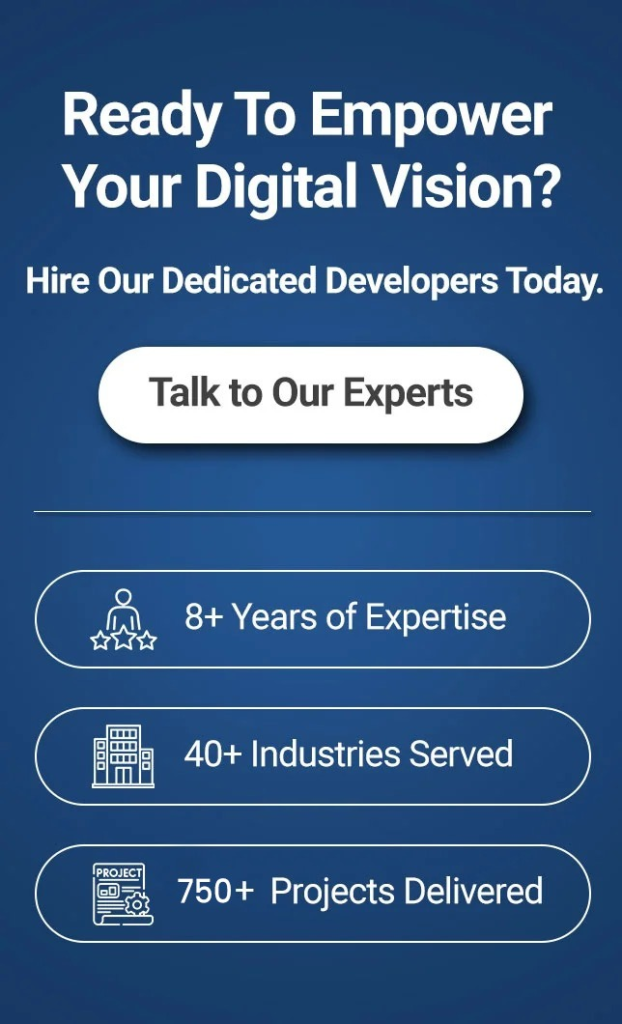Did you know?
Apple has a strong market in the United States. 7 out of the 10 top-selling models are an iPhone. (Source: Backlinko)
Sounds surprising, doesn’t it?
Well, that’s why, businesses are going crazy over professional ‘iOS App Development’ to build a solid brand identity.
But here’s the catch!
Not all iOS apps are created equal!
Think about it, there are more than over 1.9 million apps on the Apple App Store as of May 2024. (Source: Exploding Topics).
But are they all successful? Well, certainly not!
That’s why you should know how to build an iOS app that performs well and may convert your visitors into potential customers.
Let’s dive into the steps of iOS mobile app development without further ado.
But before that, let’s understand what you need before you embark on the mobile app development journey for iOS.
What are the Prerequisites for iOS App Development?
Here is a list of the prerequisites for iOS app development.
- Mac Computer
In the first step, you should have a dedicated Mac computer with a robust, productive, and efficient Intel processor. Furthermore, don’t forget to install the latest macOS version.
- Apple Developer Account:
Once you arrange a solid Mac computer, you may now need to register for a free Apple Developer Account to access XCode and development resources.
- XCode Installation
For those who don’t know, when it comes to iOS mobile app development, you need Apple’s IDE which is none other than “XCode”. Ensure you download the latest version for free.

- Understanding iOS SDK
After that, you will need to have the right iOS SDK (Software Development Kit) which includes a wide range of tools, frameworks, APIs, and libraries for complete iOS mobile app development.
- Programming Knowledge
In the final step, you should have adequate knowledge of “Objective-C or Swift” to build solid mobile apps.
What are the Steps to Develop an iOS App?
1. Setting Up Your Development Environment
The first step to building a dedicated iOS application for your business is you focus on setting up a dedicated development environment. Most people don’t know that the primary tool for iPhone app development is XCode, which is none other than Apple’s official integrated development environment (IDE). XCode is available for download directly from the Mac App Store. Once installed, it’s important to spend some time familiarizing yourself with XCode’s interface.
{Also Read: How to Set Up a React Native Development Environment?}
2. Registering for an Apple Developer Account
In the next step, you’ll need to register for an Apple Developer Account. This account is essential if you want to test your app on a physical device or submit it to the App Store. Apple offers a free tier for basic development, but to access advanced features, including app distribution and testing on physical devices, you’ll need to enroll in the paid program, which involves an annual fee.
3. Don’t Forget to Design Your App’s User Interface
Once you are done setting up a development environment, you can begin designing your app. Ensure you start XCode and create a new project; it will provide you with a basic template to work from. XCode includes a visual interface designer known as the storyboard, where you can design your app’s user interface by dragging and dropping UI elements such as buttons, labels, and images. Furthermore, it allows you to lay out your app’s screens and see a preview of how the interface will look.
4. Coding and Adding Functionality with Swift
While designing the UI is crucial, the functionality of your app is equally important. Thus, you cannot overlook the importance of Swift when it comes to adding functionalities to your app. Swift is Apple’s recommended language for iOS development and is used to write the code that controls your app’s behavior.
Within XCode, you’ll work with Swift files to implement the logic that determines how your app responds to user interactions and performs various functions.
5. Testing Your iOS App
Testing plays an incredibly important role in the app development process. XCode includes a simulator that mimics the behaviour of different iOS devices, which allows you to see how your app performs on various screen sizes and operating systems. While the simulator is a valuable tool, testing on a real device is always recommended to ensure that your app works correctly in a real-world environment and to identify any issues that might not be apparent in the simulator.
6. Deploying to the App Store
Once you’re confident in your app’s design and functionality and have completed thorough testing, you can proceed to deploy your app. Before submitting your app to the App Store, make sure it complies with Apple’s App Store guidelines. Prepare your app’s listing with engaging screenshots, a compelling description, and any required metadata.
After submitting your app, it will undergo a review process by Apple. If it meets their standards and passes the review, your app will be published on the App Store.
Conclusion
So, there you have it! That’s a wrap to the tips for complete iOS mobile app development! It is no secret that building an iOS isn’t a cakewalk and requires professional assistance.
If you follow the “DIY” approach then you may need to learn a lot about iOS development, including mastering languages like Objective-C.
Don’t have time to do it? Finding the best professional assistance to build an iOS app? If so, your search ends here!
EitBiz is a leading iOS app development agency in the USA that has a proven track record of building and delivering 850+ mobile app projects for different industry verticals. With hands-on experience in modern technologies, frameworks, and libraries, we build iOS apps that may turn your visitors into customers.
Partner with EitBiz and turn your dream into reality. Drop us an email at info@eitbiz.com or call us at +1(812)530-6300 today!
Frequently Asked Questions
1. Is it hard to learn iOS development?
Learning iOS development is easier than you might think. With Apple’s Swift language and XCode, the tools are designed to be user-friendly. All you need is a Mac with XCode installed and some good resources to help you get started.
2. How much does it cost to develop an iOS app?
The cost to develop an iOS app can range from $5,000 to $50,000. The price depends on the app’s complexity, size, and features. More complex apps will generally cost more.
3. What coding language is used for iOS apps?
iOS apps are mainly developed using Swift, a powerful and user-friendly programming language created by Apple. Swift is used for building apps for iPhone, iPad, macOS, watchOS, and tvOS.