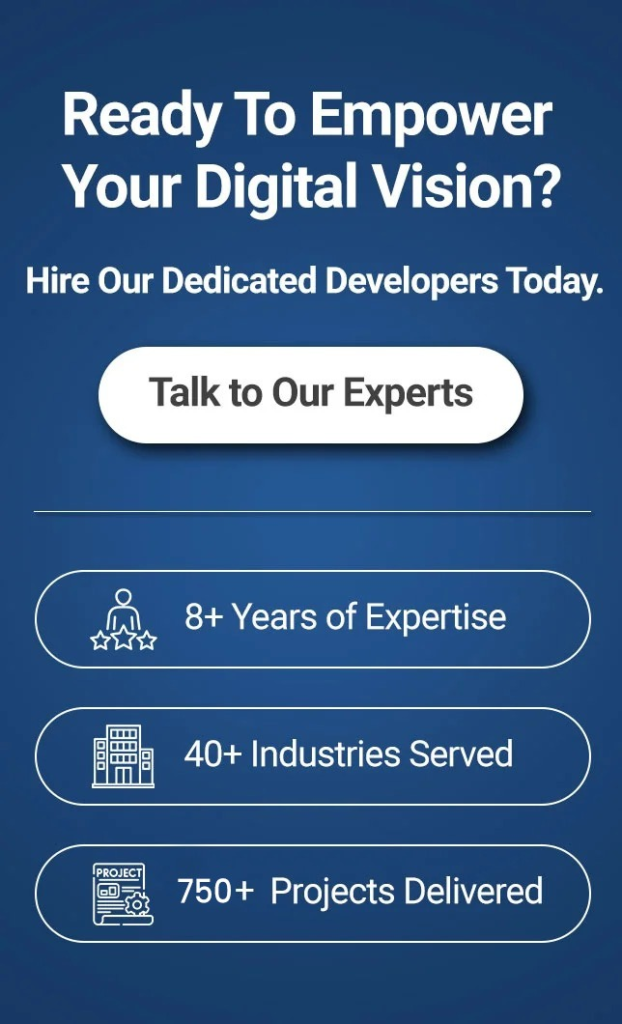Let’s face it! Building an app requires extensive research and strenuous effort and so is choosing the right cross-platform framework. From crashes and glitches to underperformance and sluggishness, choosing an incorrect framework can take a toll on your business’s reputation and overall growth. Now, what? Is there any ideal cross-platform framework to build a scalable app? Well, this is where the importance of React Native App Development comes in!
Did you know?
As of the latest statistics, React Native app development stands as the leading choice among mobile development frameworks, with an impressive 37.9% adoption rate among developers.
Sounds interesting, doesn’t it?
Let’s dive in!
| Table Of Contents: 1. Understanding React Native App Development 2. Why use React Native App Development? 3. Steps to React Native App Development 4. Popular Apps Built Over React Native The Bottom Lines |
Understanding React Native App Development
React Native is a versatile JavaScript framework designed for crafting mobile applications compatible with both iOS and Android platforms. It enables developers to efficiently harness the true potential of “JavaScript” and thus, craft seamlessly create cross-compatible apps without the need to delve into platform-specific languages like Kotlin or Swift.
The core concept of the framework revolves around streamlining the development process by allowing code to be written once and deployed across multiple operating systems. Backed by a unified codebase in JavaScript, it allows experts to intelligently translate the code into native code tailored for each platform, facilitating optimal performance and functionality across various devices.
In essence, React Native empowers developers to focus on building innovative mobile experiences without the constraints of platform-specific complexities, ultimately driving efficiency and productivity in app development endeavours.
Speaking of its Popularity, despite its current 109k stars on GitHub, React Native app development is still a major force in cross-platform development.
But now, the question is – Why use React Native App Development?
1. Code Reusability
React Native boasts a component-based architecture, revolutionizing the way user interface elements are crafted through reusable components. Developers leverage this framework to compose and reuse code seamlessly across their applications.
Once a component is created, it becomes a versatile building block that can be effortlessly integrated into various parts of the application to facilitate code reuse not only within the same project but also across different projects.
2. Native User Experience
In React Native, the tech stack leverages native components inherent to each platform to render the user interface. These components are authentic and platform-specific, ensuring a seamless and native user experience. For instance, on iOS, React Native utilizes UIView components, while on Android, it employs Android View components.
React Native offers an integration that seamlessly transfers data back and forth between JavaScript and the native codebase to facilitate collaboration among them.
{Also Read: How To Retain and Engage Users in Mobile Apps?}
3. Performance
Ask yourself- What if your competitor is already building an app to surpass you?
Don’t let it happen; choose React Native and feel the difference!
React Native enables developers to efficiently leverage the shared codebase for applications across iOS & Android and speed up the mobile app development process. Not only does it help reduce the development effort and time but it also helps make the entire process efficient.
In addition to code sharing, React Native introduces a powerful feature known as hot reloading. This feature enables developers to witness immediate results when making small changes to the application. With hot reloading, developers can see the impact of their code modifications in real time without the need to rebuild or restart the entire application.
4. Cost Effectiveness
Since the framework fosters the deployment of a single codebase, it acts as a cost-effective solution to mobile app development excellence. When there is no need to develop two different applications for each OS, it will ultimately help you save time and resources.
Furthermore, React Native provides access to a vast array of open-source libraries and resources, further enhancing its cost-effectiveness. Fuelled with stunning libraries, developers can accelerate the development process and enhance app functionality without breaking the budget and increasing the mobile app development cost.
5. Unmatched Flexibility
React Native stands out as a remarkably versatile framework that allows applications to be shared and maintained seamlessly across multiple platforms. With such a framework, a single developer can seamlessly hand off their work to another, ensuring continuity without any ambiguity.
Moreover, it empowers developers to create test cases with ease to enhance the reliability and stability of mobile applications. This flexibility feature enables React developers to swiftly update and upgrade applications so they remain responsive to evolving user needs and technological advancements.
Steps to React Native App Development

Developing an app with React Native is a breeze and requires developers to adhere to just a few steps. Here is the list of the steps for React Native App Development.
Step 1: Init a React Native Application
This is a step-by-step guide that will help you create a React Native application.
Navigate to the directory where you want to build the project by opening the Command Prompt.
Ex: Documents\project\MyFirstReactNativeProject
Init App:
npx react-native init my-first-react-native-app
Running the command mentioned above will assist you in automatically creating a folder on your system called my-first-react-native-app. Additionally, all necessary packages will be installed.
Step 2: Understand the Default React Native App Structure
Once the necessary project files have been installed, your project structure might resemble this:
When you first build a new React Native app, it looks something like this.
| import React from ‘react’; import { StyleSheet, Text, View } from ‘react-native’; const App = () => { return ( <View style={styles.container}> <Text style={styles.text}>Hello World!</Text> </View> ) } export default App const styles = StyleSheet.create({ container: { flex: 1, alignItems: ‘center’, justifyContent: ‘center’ }, text: { fontSize: 18, fontWeight: ‘bold’ } }) |
Step 3: Learn the Custom React Native App Structure
The React Native project now has the following project structure:
- Assets: A folder designated for storing all fonts, pictures, and vectors.
- src: Your application’s main code container is located in this folder.The source code and all related React-native code are contained in this folder. We will eventually focus primarily on it to produce a React Native product.
- Components: A folder wherein any standard app component—like a generic button—is stored.
- Configuration: Folder containing notification and API configurations used by the application.
- Constants: A folder used to hold any type of constant that the application uses.
- Navigation: A folder where the navigators used by the app are kept.
- redux: Folder to hold the actions, reducers, and stores used in the app that are linked to redux.
- screens: A folder containing all of the screens and features that the application uses.
- styles: A folder where common and global styles used by the application are stored.
- utilities: A folder which contains all common functions, like the ability to compute radius, format dates using various functions, and save common strings and colours used in the application.
- App.js: The primary file that launches the entire application.
- index.js: Your application’s entry point is compliant with React-Native specifications.
Step 4: Run your application
Open a new terminal window and go to your project directory to execute your program on an iOS or Android device. Then, depending on your platform, execute one of the following commands.
For Android:
- Using npx:
npx react-native run-android
- Using yarn:
yarn run android
yarn android
For IOS:
- Using npx:
npx react-native run-ios
- Using yarn:
yarn run ios
yarn ios
These instructions will compile and run your application on the designated platform.
Step 5: Make Changes to Your App
Developers may want to make changes to the code to improve React Native speed. Now that your project is set up, you may start making changes to your application. To create the desired application, open the project directory in your favourite code editor and make changes to the source code files.
Step 6: React Native Debugging
- Utilize console.log () statements: Simplify debugging in React Native by integrating console.log () statements into your code. These statements enable you to output variables, objects, and various data to the console, aiding in issue identification.
- Use the Chrome debugger: Activate the Chrome debugger by launching your app on an Android device or emulator, then shaking your device to access the developer menu. From there, select ‘Debug with Chrome’. This action will open a new tab in Chrome, granting you access to the Chrome Developer Tools for debugging your app.
Congratulations- Your React Native App has been created!!!
Popular Apps Built Over React Native
Here are some popular mobile applications that are built using React Native.
The Bottom Lines
So, that’s a wrap to the definitive guide to React Native App Development!
The performance of a React Native app is essential to the accomplishment of any mobile application development project. Companies that don’t improve the performance of their app will notice a decline in revenue, conversions, and user engagement.
While creating a high-performing React Native app involves plenty of challenges, the advice and solutions covered above can make all the difference.
Don’t have time to build an app? If so, your search ends here!
EitBiz is a team of seasoned React Native app developers that has delivered 100+ React Native mobile apps with tactical execution to foster exceptional results for clients worldwide. From MVPs to integrated apps, hire our React Native developers & build an engaging, feature-rich, and scalable business product!
Let’s understand your project details today! Connect with us at +1(812)530-6300 or write to us at info@eitbiz.com.